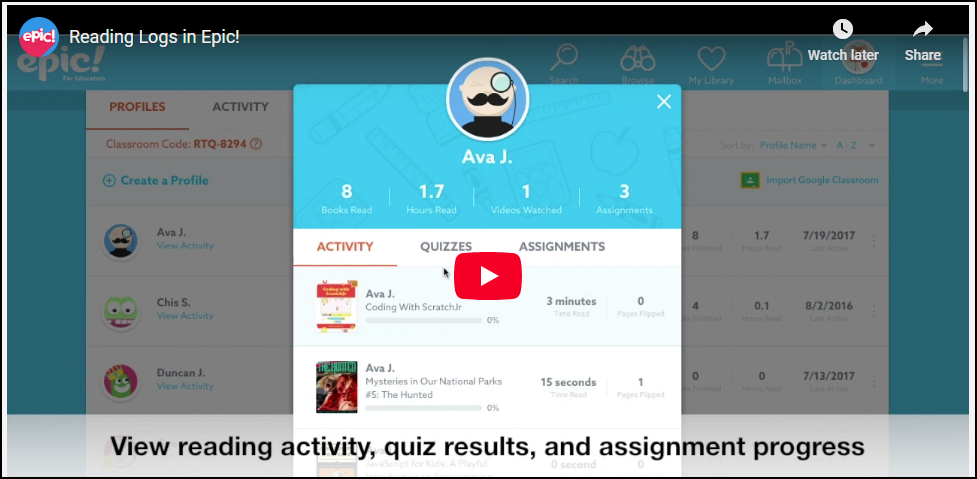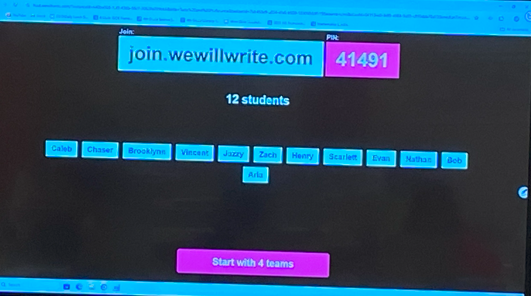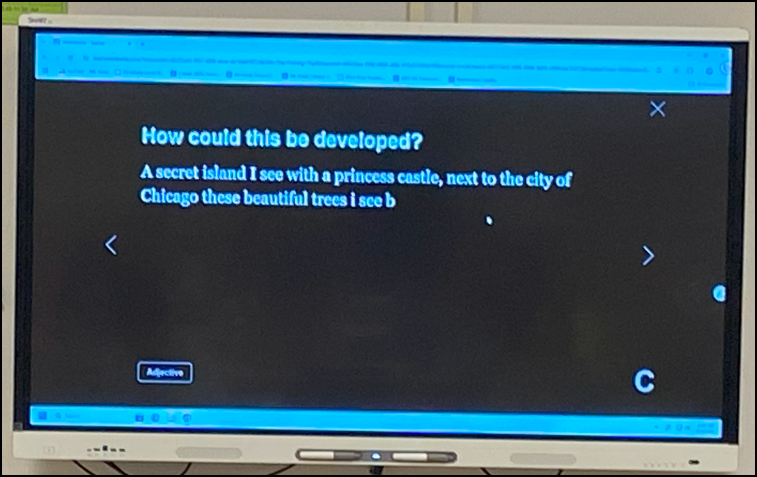Looking for engaging ways to practice vocabulary in your classroom? Have you tried the vocabulary practice known as range of meaning (Open Court), scaling (Keys to Literacy), or sometimes called shades of meaning? Let's give you a quick overview.
1. Decide on some key words that you'd like to teach. Words should have a definite antonym and several synonyms.
2. Create a list of these words using a digital format like Matt Miller's Shades of Meaning Template or preselected words on post-its or sentence strips.
3. Allow students to order the words from most intense form of the word to its opposite or from least intense to most.
4. For a lesson extension, have students brainstorm words that would fit in the range. Students could then collaborate to decide where the new words should be placed within the level of intensity as a small group or whole class. Students can provide reasoning for their word placement.
Click here for article "How to Use Scaling Technique for Vocabulary" from School Habits.
Click here for information from Keys to Literacy on page 3 on Scaling.
Here's the best part! You don't even need to put that much effort into figuring out the words you need. Once you have your vocabulary words that you want to use, then you can use AI to create your list. Magic School AI is at the top of our list these days.
Here is an example if using Magic School AI to enhance a vocabulary lesson with the word furious.
Click here for more, Categorizing, Scaling, and Semantic Mapping Templates
Want to learn more about Magic School AI? Checkout this quick video on customizing a tool for creating a lesson plan.
Check out the blog from December about Indiana approved school AI platforms.