For some teachers, the "Course Summary" list on the Canvas homepage is getting quite long.
 |
You can now "hide" this list in Canvas, so that students no longer see the long list on the homepage.
Note: students would then only be able to click on assignments by going to the assignments tab on the left side of the Canvas course, so this feature may not suit everyone. For those wishing to hide the list from the homepage, here is how:
1. Log into Canvas, select your course, then click on "Edit" from the homepage.
2. From the "Edit" screen, look for the "Show Course Summary" box under the rich content editor box.
3. Uncheck the box.
4. Click Update Syllabus to save your changes.
You can replace the list at anytime by going back to the box and adding the check mark.
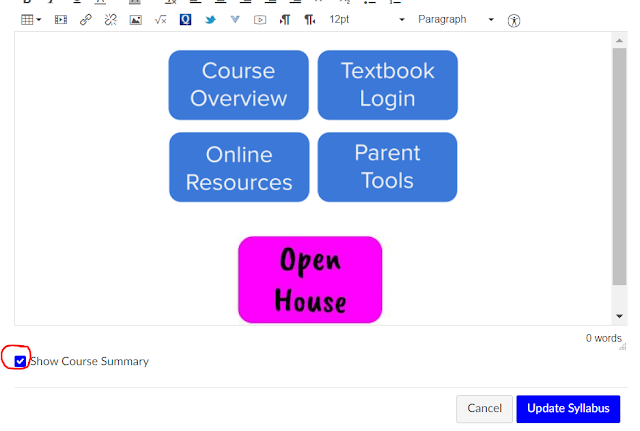 |

No comments:
Post a Comment