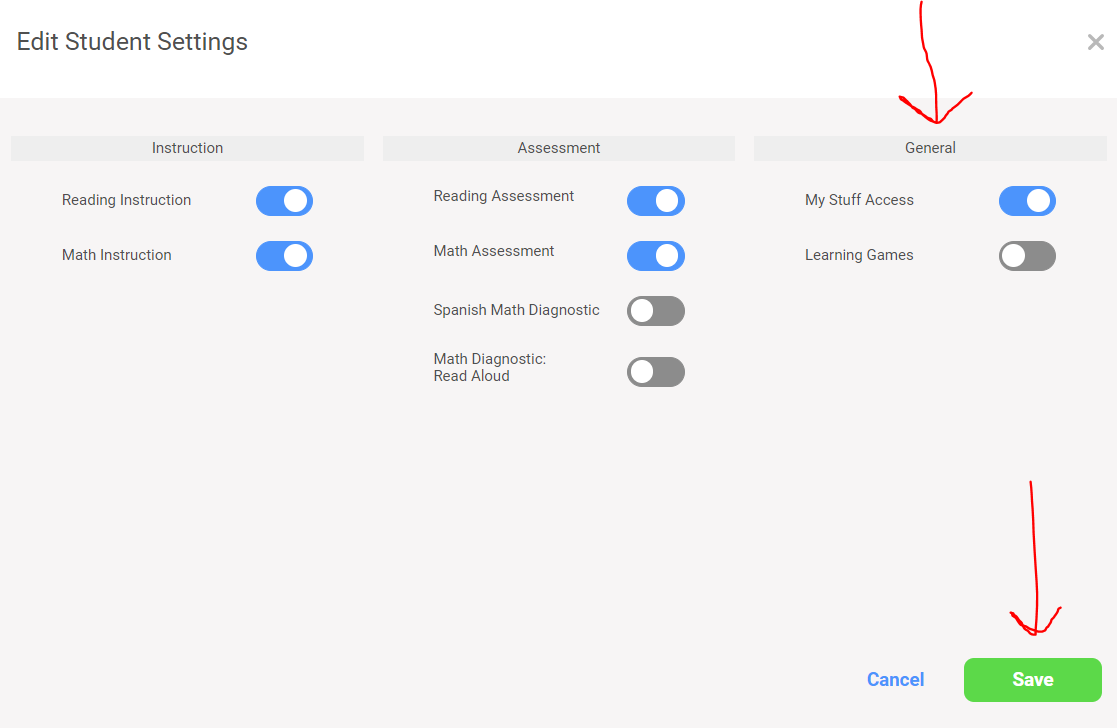Welcome back for the second week of school. We are finding that teachers have completed the introduction back-to-school activities and are starting to dive into the curriculum. This week's blog is devoted to helping you navigate through your online resources found in Clever.
To access Clever, please go to your school or LCSC's home page and school down to the Quick Links section. From here, Click on Clever. To logon, choose Logon with Google. This will take you to your Clever Dashboard.
Clever Tips
Check out the Support for Discovery
Getting Started
Instructional Strategies
Want more for Discovery? Click a tab at the top of your screen for more options.
GoGuardian
How-to Guides
Teacher Training Guide
Video Training
Have Questions about iReady?
LCSC Elementary i-Ready Review
i-Ready Central
How familiar are you with IXL?
IXL Resources
IXL Implementation Guide
Diagnostic Hub
Student Introduction Video
Check out the Support for McGraw-Hill
There are support links build into your Platform accessible from Clever. If you'd like additional support, you can check out the links below.
Clever Reveal Math Support
Reveal Math 2020
Clever Indiana Inspire Support
Science Inspire 2020
Unsure how to use Mystery Science?
You should have received an email from Mystery Science asking to confirm your account, but the link below will help answer your questions.
Mystery Science Support
Raz Plus (Learning A-Z)
LCSC Raz Plus Teacher Instructions
Instructional Support
Raz Plus Parent Information
Want to learn more about Savvas or the updates to the online platform?
Tutorials (Click on the ON Demand button; Then the arrow next to teacher)
Scholastic
You should have received an email with information and an access code to activate your scholastic account for this year. If you would like further information on how to use scholastic, check out the link below.